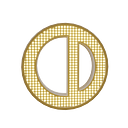Workflow Optimization, Tracking, and More in a Startup Studio
Notion — Our One Love.
Any working professional or an organization has had a crisis in settling on their workflow at least once. Agreed? We have some preset flows we take inspiration from, we see what works for others but in the end, we think there is no one shoe fits all. But hey, who wants a shoe that fits all anyway?
We are not going to lie. We didn’t nail it in one go. But you know what was a Godsend? Notion.
Things to keep in mind
Before we landed on a workflow methodology, we wanted it to check off the following:
- It is comprehensive
- Easy to access and find information
- Easy to keep track
Bulletproofing the workflow
When you start scaling, there is a lot happening all of a sudden. What do you do to deal with this scenario? You bulletproof.
So, we took inspiration from the Bulletproof methodology of workflow that was birthed by some notion experts with some popular productivity methodologies in place. It combines various core principles from PARA, Getting Things Done, OKRs and Pillars-Pipelines-Vaults by August Bradley.
We chose this methodology not only because it serves all our above-said purposes, but also gave us new ways of approaching our workflow.
The method let you,
- Organize your content in related master databases
- Filter and format the content in relevant contextual dashboards.
It pretty much serves as a funnel of information, top to bottom. You do not get lost, you know exactly where to find what you are looking for and the team has ONE PLACE that they can refer to when they need any kind of information.
The vault
According to the Bulletproof methodology, you divide your information into three different top-level master databases — Buckets, Bolts, and Bytes. They then branch into subcategories. Here is what our vault looks like:
Buckets: This serves as a dashboard that displays Resources, Projects, Events, and other relevant content. This usually has all your internal resources and is used for various purposes like tracking of internal workflows, client statuses, updates. In fact, our Kanban board is nested here under Cycle.
Bolts: We use our bolts to keep track of our ideas, measurable units, and growth aspects. You name a task or a project that you need details of, you’ll find it here.
Bytes: This section is our support system. It helps us collate external information, resources et al.
Some templates you can follow
- Bulletin
Bulletin serves as our one-stop for all cumulated updates, including our fortnightly updates that we send to different stakeholders. This is also what we share with the team on our demo nights every Friday.
Location
This can be located in Buckets —> Bulletin
Properties
The properties here are usually associated with the type of card, team, and when it was added.
- Date of creation (
Created) This helps in tracking and referring back to activities - Team (
Tags) Helps in identifying the right card - Quarter (
Select) - Projects picked up and progress (
Text)
2. CRM
The CRM dashboard shows us the status of different clients and what projects we are picking up at a certain point in time.
Location
This can be located in Buckets —> CRM
Properties
Each card represents a project/client and consist of the following
- Assign (
Person) Who the task is assigned to - Stage (
Select) This is Lead, Contacted, Proposed, and Live Projects - Confidence (
Select) Scored on a scale of 1 to 5 - Contact Person (
Text) - Email (
Email) - Phone number (
Phone) - Wing of Cope (
Select) - Launch Date (
Date)
3. Cycle
This is where our Kanban board is nested. The swimlanes are Backlog, This Sprint, In Progress, In Review and Completed
Views: Each person gets a view depending on the tasks that are assigned
Archive: Post every sprint, all the cards are archived
Location
This can be located in Buckets —> Cycle
Properties
Each card represents a task and consist of the following
- Assign (
Person) - Story points (
Select) We rate our task based on the difficulty, time required, and priority. We use Fibonacci numbers to rate. - Status (
Tags) - Comments (
Text)
4. Ideas
All the midnight ideas, polished and well written for the team to go through and pick up
Location
This can be located in Bolts —> Ideas
Properties
This is usually visualized as a table with a page added for each idea.
- Idea (
Text) - Brief (
Text) - References (
Links)
5. Growth
All the content, plan, and calendar there is for us to refer to.
Location
This can be located in Bolts —> Growth
Properties
- Pages (
Page) This page consists of the following
> Calendar (Calendar)
> Blogs (Page)
> Articles (Page)
> Social media content for different months (Page)
- Campaign 1 (
Text) - Campaign 2 (
Text) - Campaign 3 (
Text)
Why Notion?
We chose Notion because we get to keep all our data in one place. It eliminates the need to have n number of documents and spreadsheets. And most importantly, it lets us add media, bookmark links, mention people, link between pages, and the number of the features we find useful in our daily lives is way too many.
Fellow Notion users also make life easier by providing templates for almost every use case imaginable. And oh, did we tell you the pages are also easy to share as customized links? And that’s how much we love Notion. We made Notion themed custom T-shirts for everyone in the team!
You’ve come to the end of the blog. Share the love for Notion? Drop us a hi! Need help from us in setting up your own? Hit us up and we’ll give you templates! We hope this made your work life a little bit easier than it used to be.